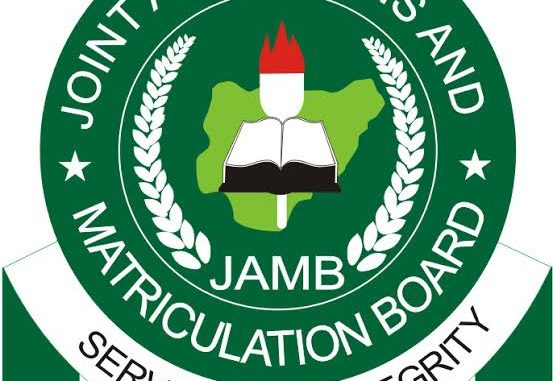
If you are one of the many candidates who registered for the Joint Admissions and Matriculation Board (JAMB) examination in 2024, you might be wondering if you can change the email address you used during the registration process. Maybe you made a mistake while typing your email, or you no longer have access to the email account, or you simply want to use a different email for your JAMB profile. Whatever the reason, you might be worried that changing your email will affect your chances of getting admission into your preferred tertiary institution.
Well, the good news is that you can change the email you used on your JAMB in 2024. However, there are some steps you need to follow and some things you need to consider before you do so. In this blog post, we will explain how to change your email on JAMB, why you might want to do it, and what are the implications of doing so.
How to Change Your Email on JAMB
Changing your email on JAMB is not a difficult process, but you need to be careful and follow the instructions carefully. Here are the steps you need to take to change your email on JAMB:
- Visit the JAMB portal at jamb.gov.ng and log in with your current email and password.
- Click on the “My Profile” tab on the dashboard and then click on the “Edit Profile” button.
- You will see a form where you can edit your personal details, including your email address. Enter the new email address you want to use and confirm it by typing it again.
- Click on the “Save Changes” button at the bottom of the page. You will see a confirmation message that your profile has been updated successfully.
- Log out of the JAMB portal and log in again with your new email and password. You should be able to access your JAMB profile and all the services available on the portal.
Why You Might Want to Change Your Email on JAMB
There are several reasons why you might want to change your email on JAMB, such as:
- You made a mistake while typing your email during the registration process and you want to correct it.
- You no longer have access to the email account you used during the registration process and you want to use a different one.
- You want to use a more professional or personal email address for your JAMB profile and communication.
- You want to avoid spam or phishing emails that might target your JAMB email account.
Whatever the reason, changing your email on JAMB is a valid option that you can exercise at any time before the examination date.
What are the Implications of Changing Your Email on JAMB
Changing your email on JAMB is not a risky or complicated process, but there are some implications that you need to be aware of, such as:
- You will need to use your new email and password to log in to the JAMB portal and access your profile and other services.
- You will need to update your email address on any other platform or website that is related to your JAMB examination, such as the JAMB e-facility, the JAMB CAPS, or the JAMB CBT app.
- You will need to check your new email regularly for any important updates or notifications from JAMB, such as your examination date, venue, time, result, admission status, etc.
- You will need to inform your school of choice and any other relevant authority of your new email address, especially if you have already applied for admission or submitted any documents.
Changing your email on JAMB is not a big deal, but you need to be careful and responsible about it. Make sure you use a valid and active email address that you can access easily and securely. Also, make sure you keep your email and password confidential and do not share them with anyone.
We hope this blog post has answered your question and helped you understand how to change your email on JAMB in 2024. If you have any other questions or concerns, feel free to leave a comment below or contact us through our contact page. We wish you all the best in your JAMB examination and admission process.
FAQs
- Q: How do I register for the JAMB exam?
- A: You need to create a JAMB profile using your phone number and email address, then obtain a profile code and an ePIN from an accredited bank or vendor. You also need to visit a JAMB CBT center to complete your registration and biometric verification. You can find more details on the JAMB website¹ or the Examkits blog.
- Q: What are the requirements for registering for the JAMB exam?
- A: You need to have a valid phone number, email address, national identification number (NIN), O’level results (WAEC, NECO, or NABTEB), and a passport photograph. You also need to choose your preferred course of study, institution, and examination town. You can check the JAMB brochure for more information on the requirements for each course and institution.
- Q: How many subjects are required for the JAMB exam?
- A: You are required to take four subjects in the JAMB exam, based on the course and institution you applied for. The four subjects must include English Language, which is compulsory for all candidates. You can use the JAMB syllabus to see the subject combinations for each course.
- Q: How long is the JAMB exam?
- A: The JAMB exam is a computer-based test (CBT) that lasts for two hours. You will be given 180 questions to answer, with 60 questions for English Language and 40 questions for each of the other three subjects. You can practice with the JAMB CBT app or the Green Bridge CBT platform to familiarize yourself with the exam format and timing.
- Q*: How do I check my JAMB result?*
- A: You can check your JAMB result online by logging into your JAMB profile on the JAMB portal and clicking on the “Check UTME Result” button. You can also check your result via SMS by sending “RESULT” to 55019 from the phone number you used to register. You will receive a message with your score for each subject and your total score.
- Q: How do I change my course or institution on JAMB?
- A: You can change your course or institution on JAMB after the release of the UTME results, but before the admission process begins. You need to log into your JAMB profile on the JAMB portal and click on the “Correction of Data” link. You will be required to pay a fee of N2,500 for each change. You can only change your course or institution twice.
Leave a Reply