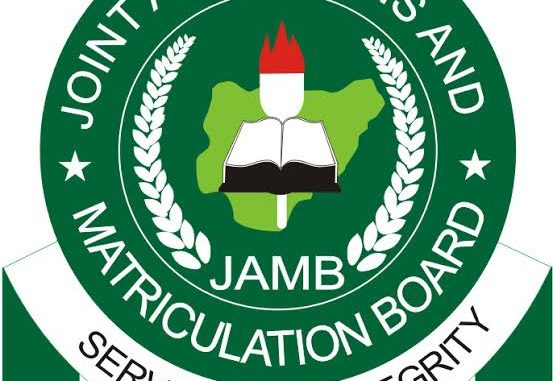
If you are planning to register for the 2024 Joint Admissions and Matriculation Board (JAMB) examinations, you might be wondering if you can use another number to get your JAMB profile code. The JAMB profile code is a unique 10-digit number that is assigned to each candidate who intends to register for the Unified Tertiary Matriculation Examination (UTME) or Direct Entry (DE). The profile code is linked to your National Identification Number (NIN), which is a mandatory requirement for the registration.
In this article, we will answer some of the frequently asked questions about the JAMB profile code, such as:
- What is the JAMB profile code and why do I need it?
- How can I get the JAMB profile code?
- Can I use another number to get the JAMB profile code?
- How can I recover my JAMB profile code if I lose it?
- What are the benefits of using the same number for the JAMB profile code?
What is the JAMB Profile Code and Why Do I Need It?
The JAMB profile code is a unique identifier that is generated by JAMB for each candidate who wants to register for the UTME or DE. The profile code is what connects your personal information to your JAMB records, ensuring a smooth and personalized examination process. You will need the JAMB profile code for the following purposes:
- To create your JAMB profile on the JAMB portal.
- To purchase the JAMB e-PIN for the registration fee.
- To access the JAMB CBT centre for the registration and biometric verification.
- To check your JAMB results and admission status.
- To access other JAMB services, such as correction of data, regularization, and transfer of admission.
How Can I Get the JAMB Profile Code?
To get the JAMB profile code, you will need to have a valid NIN and a SIM card that is registered in your name. You will also need to have at least N50 airtime on your phone. Follow these steps to get the JAMB profile code:
- Dial *346# on your phone and follow the prompts to retrieve your NIN. You will receive a confirmation message with your NIN.
- Send an SMS with the word “NIN” followed by a space and your 11-digit NIN to 55019 or 66019. For example, “NIN 12345678901”.
- You will receive a confirmation message with your 10-digit JAMB profile code. You will also receive an email with your JAMB profile details.
Can I Use Another Number to Get the JAMB Profile Code?
The answer to this question depends on whether you are a new or a returning candidate. If you are a new candidate, you can use any number that is registered in your name and has not been used for JAMB before. However, if you are a returning candidate, you cannot use another number to get the JAMB profile code. You will have to use the same number that you used for your previous JAMB registration. This is because your JAMB profile is linked to your phone number and cannot be changed or transferred to another candidate.
If you try to use another number to get the JAMB profile code, you will either get the same code as the previous one or you will get an error message. Therefore, it is advisable to use the same number for the JAMB profile code to avoid any complications.
How Can I Recover My JAMB Profile Code If I Lose It?
If you lose your JAMB profile code, you can easily recover it by sending an SMS with the word “RESEND” to 55019 or 66019. You will receive your JAMB profile code again on your phone. You can also check your email for your JAMB profile details, which include your profile code.
Alternatively, you can visit the JAMB portal and log in with your email and password. You will see your JAMB profile code on your dashboard.
What Are the Benefits of Using the Same Number for the JAMB Profile Code?
Using the same number for the JAMB profile code has some benefits, such as:
- It makes it easier to access your JAMB profile and records.
- It reduces the risk of losing your JAMB profile code or e-PIN.
- It prevents any confusion or mix-up with another candidate’s profile.
- It ensures a consistent and accurate registration and admission process.
Conclusion
The JAMB profile code is an essential part of the JAMB registration and admission process. You can get the JAMB profile code by sending your NIN to 55019 or 66019. You can use another number to get the JAMB profile code if you are a new candidate, but you cannot use another number if you are a returning candidate. You can recover your JAMB profile code by sending “RESEND” to 55019 or 66019, or by checking your email or JAMB portal. Using the same number for the JAMB profile code has some advantages, such as ease of access, security, and accuracy.
We hope this article has answered your question on whether you can use another number to get your JAMB profile code. If you have any other questions or comments, please feel free to leave them below. We wish you all the best in your JAMB journey!
FAQs
- Q: How can I check my JAMB result?
- A: You can check your JAMB result by visiting the JAMB portal and logging in with your email and password. You will see a link to check your result on your dashboard. Alternatively, you can send an SMS with the word “RESULT” to 55019 or 66019. You will receive your result as a text message.
- Q: How can I change my course or institution after JAMB?
- A: You can change your course or institution after JAMB by applying for the JAMB change of course or institution service. You will need to pay a fee of N2,500 for each change. You can access the service on the JAMB portal or at any accredited CBT centre. You can only change your course or institution twice.
- Q: How can I print my JAMB admission letter?
- A: You can print your JAMB admission letter by visiting the JAMB portal and logging in with your email and password. You will see a link to print your admission letter on your dashboard. You will need to pay a fee of N1,000 for the service. You can also print your admission letter at any accredited CBT centre.
- Q: How can I upload my O’level result to JAMB?
- A: You can upload your O’level result to JAMB by visiting any accredited CBT centre with your O’level result slip and JAMB profile code. The CBT centre will scan and upload your result to the JAMB portal. You will need to pay a fee of N500 for the service. You can also upload your result on the JAMB portal if you have a scanner.
- Q: How can I accept or reject my admission on JAMB CAPS?
- A: You can accept or reject your admission on JAMB CAPS by visiting the JAMB portal and logging in with your email and password. You will see a link to access the JAMB CAPS on your dashboard. You will need to switch to desktop mode on your browser to view the CAPS menu. You will see your admission status and the option to accept or reject it. You can also access the JAMB CAPS on your mobile phone by downloading the JAMB CAPS app from the Google Play Store.
- Q: How can I register for JAMB 2024?
- A: You can register for JAMB 2024 by following these steps:
- Obtain your NIN and link it to your SIM card.
- Create your JAMB profile by sending your NIN to 55019 or 66019.
- Obtain your JAMB profile code and e-PIN from the SMS or email.
- Visit any accredited CBT centre with your NIN, profile code, e-PIN, and O’level result slip.
- Complete your registration and biometric verification at the CBT centre.
- Print out your registration slip and keep it safe.
- Q: What is the minimum score required to pass JAMB?
- A: The minimum score required to pass JAMB is 120. However, this does not guarantee admission into your preferred course or institution. You will also need to meet the specific cut-off marks set by your chosen institution and course, as well as pass the post-UTME screening.
- Q: How can I check my admission status on JAMB portal?
- A: You can check your admission status on JAMB portal by visiting the JAMB portal and logging in with your email and password. You will see a link to check your admission status on your dashboard. You can also check your admission status on JAMB CAPS, where you can accept or reject your admission offer.
- Q: How can I correct my data or information on JAMB portal?
- A: You can correct your data or information on JAMB portal by applying for the JAMB data correction service. You will need to pay a fee of N2,500 for each correction. You can access the service on the JAMB portal or at any accredited CBT centre. You can only correct your data or information once.
- Q: How can I print my JAMB original result slip?
- A: You can print your JAMB original result slip by visiting the JAMB portal and logging in with your email and password. You will see a link to print your original result slip on your dashboard. You will need to pay a fee of N1,000 for the service. You can also print your original result slip at any accredited CBT centre.
Leave a Reply