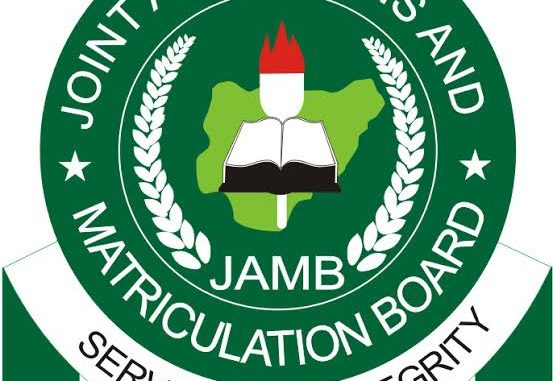
If you are planning to register for the JAMB examination, you may be wondering if you can use the same phone number that you used before. This is a common question among candidates who want to save time and hassle in the registration process. In this post, we will explain the benefits and drawbacks of reusing your phone number, the current policy by JAMB, and how to reuse your phone number successfully.
Benefits of reusing your phone number
Reusing your phone number for JAMB registration has some advantages, such as:
- You don’t have to create a new email address or profile code, which can be tedious and confusing.
- You can easily access your JAMB profile, e-pin, and other information with your existing phone number.
- You can avoid the risk of losing or forgetting your new phone number, email address, or profile code.
Drawbacks of reusing your phone number
However, reusing your phone number for JAMB registration also has some disadvantages, such as:
- You may encounter technical issues or errors if JAMB changes its policy or system.
- You may receive unwanted messages or calls from JAMB or other sources that may distract you or compromise your privacy.
- You may not be able to update your personal information or preferences with your old phone number.
Current policy by JAMB
The current policy by JAMB on the reuse of phone numbers is as follows:
- You can reuse your phone number if you are the same candidate who used it before, and you are registering for the same examination type (UTME or DE).
- You cannot reuse your phone number if you are a different candidate, or you are registering for a different examination type (UTME or DE).
- You must send an SMS with the word “NIN”, followed by your 11-digit NIN number to 55019 to create your profile code. You will receive a confirmation SMS with your profile code and other details.
- You must use the same phone number to purchase your e-pin and complete your registration at any accredited CBT centre.
How to reuse your phone number successfully
If you decide to reuse your phone number for JAMB registration, here are some tips to follow:
- Check the latest guidelines and instructions from JAMB before you register. You can visit their official website, social media pages, or contact their helpline for more information.
- Make sure your phone number is active and has enough credit to send and receive SMS messages. You may need to send multiple messages to get your profile code and e-pin.
- Keep your phone number, email address, and profile code safe and secure. Do not share them with anyone or use them for any other purpose.
- Verify your personal information and preferences on your JAMB profile. You can update them if necessary or contact JAMB for assistance.
- Complete your registration as soon as possible to avoid any delays or problems.
We hope this post has answered your question and helped you understand how to use the same phone number twice for JAMB. If you have any comments or questions, please feel free to leave them below. Good luck with your JAMB examination!
FAQs
- Q:** How do I check my JAMB result?**
- A: You can check your JAMB result online by visiting the JAMB portal and logging in with your email and password. You will need to enter your registration number or email address to access your result. Alternatively, you can send “RESULT” as an SMS to 55019 using the same phone number you used for registration. You will receive your result as a text message.
- Q: How do I change my course or institution after JAMB?
- A: You can change your course or institution after JAMB by applying for the JAMB change of course or institution form. This form is available on the JAMB portal and costs N2,500. You will need to log in with your email and password and select the “Correction of Data” option. You can then choose the course or institution you want to change to and make the payment. Note that you can only change your course or institution once and within a specified period.
- Q: How do I print my JAMB admission letter?
- A: You can print your JAMB admission letter by visiting the JAMB portal and logging in with your email and password. You will need to select the “Check Admission Status” option and enter your registration number. If you have been offered admission, you will see a button to print your admission letter. You will need to pay N1,000 to print your admission letter. You can also download it as a PDF file and print it later.
Leave a Reply