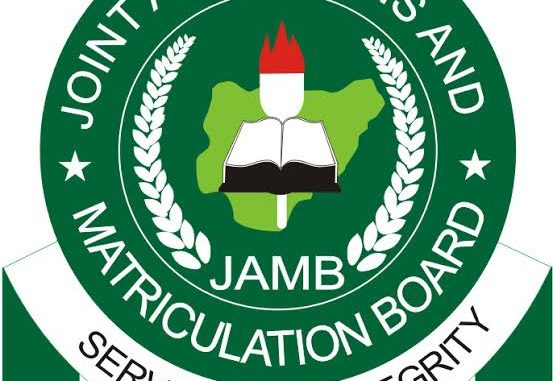
Learn what JAMB e-PIN is, why you may not get it after paying the fee, and what you can do to solve the problem. Get tips on how to get your e-PIN faster and easier.
Introduction
If you are planning to register for the Unified Tertiary Matriculation Examination (UTME) or Direct Entry (DE) in Nigeria, you will need a JAMB e-PIN. This is a unique code that is required to complete your online registration and print your examination slip. Without the e-PIN, you cannot register for the exam or access your profile on the JAMB portal.
The JAMB e-PIN is obtained after paying the registration fee of N3,500 through any of the approved channels, such as banks, mobile money operators, online payment platforms, or POS terminals. After making the payment, you are supposed to receive an SMS and an email containing your confirmation code and profile code, which you will use to get your e-PIN.
However, some candidates may not receive their e-PIN after paying the registration fee due to various reasons, such as network issues, wrong phone number or email address, delayed or failed payment confirmation, or technical glitches on the JAMB website or other platforms.
If you are one of those candidates who didn’t get their JAMB e-PIN, don’t panic. There are some solutions and tips that you can try to retrieve your e-PIN and complete your registration. In this blog post, we will show you what to do if you didn’t get your JAMB e-PIN and how to avoid this problem in the future.
Check your SMS and email for confirmation code and profile code
The first thing you should do if you didn’t get your JAMB e-PIN is to check your SMS and email for the confirmation code and profile code that you should have received after paying the registration fee. These codes are essential for retrieving your e-PIN from the JAMB website or other platforms.
To check your SMS, make sure you are using the same phone number that you used to create your JAMB profile and pay the registration fee. If you have changed your phone number, you will need to update it on your JAMB profile before you can receive the codes. To check your email, make sure you are using the same email address that you used to create your JAMB profile and pay the registration fee. If you have forgotten your email address or password, you will need to reset them on your JAMB profile before you can access the codes.
If you have received the confirmation code and profile code, you can use them to retrieve your e-PIN from the JAMB website or other platforms. Here are the steps and screenshots for each platform:
- JAMB website: Go to https://www.jamb.gov.ng/Efacility and click on “UTME/DE Registration”. Then, click on “Retrieve PIN”. Enter your confirmation code and profile code and click on “Submit”. Your e-PIN will be displayed on the screen. You can also print it or send it to your email address.
- Quickteller: Go to https://www.quickteller.com/jamb and click on “Pay for UTME/DE”. Then, click on “Retrieve PIN”. Enter your confirmation code and profile code and click on “Continue”. Your e-PIN will be displayed on the screen. You can also print it or send it to your email address.
- Remita: Go to https://login.remita.net/remita/onepage/jamb/biller.spa and click on “Retrieve PIN”. Enter your confirmation code and profile code and click on “Submit”. Your e-PIN will be displayed on the screen. You can also print it or send it to your email address.
Contact your bank or payment channel for assistance
If you have not received the confirmation code and profile code or you have received them but you still cannot retrieve your e-PIN, you should contact your bank or payment channel for assistance. They may be able to verify your payment status and request for your e-PIN from JAMB.
To contact your bank or payment channel, you will need to provide some details, such as your name, phone number, email address, JAMB profile code, payment reference number, date and time of payment, and amount paid. You should also have your payment receipt or evidence ready to show them.
Here are some of the contact details and working hours for some of the popular banks and payment channels in Nigeria:
- Access Bank: Call 0700 300 0000 or email [email protected]. Available from Monday to Friday, 8:00 am to 5:00 pm.
- First Bank: Call 0700 34778 2668228 or email [email protected]. Available 24/7.
- GTBank: Call 0700 48266 6328 or email [email protected]. Available 24/7.
- Zenith Bank: Call 01 278 7000 or email [email protected]. Available 24/7.
- Quickteller: Call 01 906 5000 or email [email protected]. Available 24/7.
- Remita: Call 01 631 0981 or email [email protected]. Available 24/7.
Visit the nearest JAMB office or accredited center for help
If you have contacted your bank or payment channel and you still cannot get your e-PIN, you should visit the nearest JAMB office or accredited center for help. They may be able to resolve your issue and issue you your e-PIN.
To visit the nearest JAMB office or accredited center, you will need to bring some documents, such as your payment receipt or evidence, your confirmation code and profile code, your JAMB profile printout, and your valid ID card. You should also explain your problem clearly and politely to the staff.
Tips to Avoid Missing Your JAMB e-PIN
To avoid the hassle of not getting your e-PIN, here are some tips you should follow:
- Pay your registration fee early enough to avoid the rush and congestion of the payment platform.
- Ensure that you provide accurate and complete personal details during the payment process, such as your name, phone number, email address, and date of birth.
- Use a valid and active phone number and email address for the payment and registration. You should also check your phone and email regularly for messages from JAMB.
- Keep your payment receipt and reference number safe and handy. You may need them to check your payment status or contact JAMB.
Why You May Not Get Your JAMB e-PIN
There are several possible reasons why you may not get your e-PIN after paying the registration fee. Some of the most common ones are:
- Network issues: Sometimes, the network connection may be slow or unstable, causing a delay in the delivery of the e-PIN to your phone number or email address. This can happen due to high traffic on the network, poor signal strength, or technical glitches.
- Wrong phone number or email address: Another reason why you may not get your e-PIN is that you provided a wrong or invalid phone number or email address when paying the fee. This can happen due to a typo, a change of phone number or email address, or a mistake in the format of the phone number or email address.
- Payment errors: Sometimes, the payment may not go through successfully, either due to insufficient funds, expired cards, or other issues with the payment platform. This can result in the failure to generate or send the e-PIN to you.
- Fraudulent transactions: Unfortunately, there are some fraudulent agents or websites that claim to sell JAMB e-PINs at a cheaper price or without the need to pay the fee. These are scams that can lead to the loss of your money and personal information. They may also give you a fake or invalid e-PIN that will not work on the registration portal.
What You Can Do If You Didn’t Get Your JAMB e-PIN
If you didn’t get your e-PIN after paying the registration fee, don’t panic. There are some steps you can take to resolve the issue and get your e-PIN. Here are some of them:
- Check your phone number and email address: The first thing you should do is to check if you provided the correct and valid phone number and email address when paying the fee. You can do this by logging into your profile on the JAMB website and verifying your details. If you find any errors, you can correct them and request for a resend of the e-PIN.
- Check your spam or junk folder: Sometimes, the e-PIN may end up in your spam or junk folder in your email account. This can happen due to the settings of your email provider or the filters of your email app. You can check your spam or junk folder and see if the e-PIN is there. If you find it, you can mark it as not spam and move it to your inbox.
- Contact your bank or payment platform: If you are sure that you provided the right phone number and email address and you still didn’t get your e-PIN, you can contact your bank or payment platform and confirm if your payment was successful. You can also ask them to provide you with a payment receipt or transaction ID that you can use to track your e-PIN on the JAMB website.
- Contact JAMB support: If none of the above steps work, you can contact JAMB support and report your issue. You can do this by calling the JAMB helpline on 08072522813 or 08188840369, or sending an email to support.jamb.gov.ng. You can also visit the nearest JAMB office or accredited center and seek assistance. You will need to provide your payment details, such as your phone number, email address, transaction ID, and payment receipt.
How to Get Your JAMB e-PIN Faster and Easier
To avoid the hassle of not getting your e-PIN, you can follow some tips that will help you get your e-PIN faster and easier. Here are some of them:
- Pay the fee early: The best way to get your e-PIN is to pay the fee as early as possible, preferably as soon as the registration period starts. This will help you avoid the rush and congestion that may occur towards the end of the registration period. It will also give you enough time to resolve any issues that may arise with your payment or e-PIN.
- Use the official channels: To ensure that you get a valid and authentic e-PIN, you should only use the official channels to pay the fee and get your e-PIN. These include the JAMB website, the JAMB mobile app, the USSD code *55019#, and the accredited banks and agents. You should avoid any third-party websites or agents that claim to offer e-PINs at a lower price or without the fee. These are scams that can put you at risk of losing your money and personal information.
- Keep your payment details safe: After paying the fee and getting your e-PIN, you should keep your payment details safe and secure. You should not share your phone number, email address, transaction ID, payment receipt, or e-PIN with anyone. You should also delete any messages or emails that contain your e-PIN after using it. This will help you prevent any unauthorized access or misuse of your e-PIN.
Conclusion
Getting your JAMB e-PIN is an important step in the registration process for the UTME or DE in Nigeria. However, some candidates may face the problem of not getting their e-PIN after paying the fee. This can be due to various reasons, such as network issues, wrong phone number or email address, payment errors, or fraudulent transactions.
If you didn’t get your e-PIN, you can try some of the solutions and tips we have provided in this blog post. You can check your phone number and email address, check your spam or junk folder, contact your bank or payment platform, or contact JAMB support. You can also follow some tips to get your e-PIN faster and easier, such as paying the fee early, using the official channels, and keeping your payment details safe.
We hope this blog post has been helpful and informative for you. If you have any feedback or questions, please feel free to leave a comment below. We would love to hear from you and assist you further.
Also, don’t forget to subscribe to our blog for more tips and updates on JAMB and UTME/DE. We will keep you posted on the latest news and information that will help you ace your exams and achieve your academic goals.
Thank you for reading and good luck with your registration and exams!

Leave a Reply