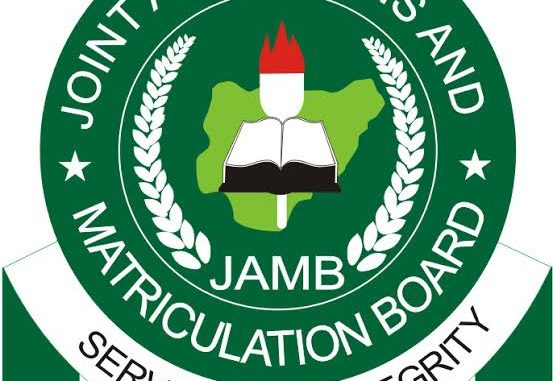
How to Fix the Problem of Not Getting JAMB Profile Code via SMS/55019 2024/2025: If you are planning to register for the Joint Admissions and Matriculation Board (JAMB) examination in 2024 or 2025, you will need to create a JAMB profile and get a profile code. The profile code is a unique 10-digit number that is required for your registration and verification. Without it, you cannot proceed with your JAMB application.
Why You May Not Receive Your Profile Code via SMS/55019
There are several factors that may prevent you from receiving your profile code via SMS/55019. Some of them are:
1. Not Having Sufficient Credit on Your SIM Card
One of the most obvious reasons why you may not receive your profile code via SMS/55019 is that you do not have enough credit on your SIM card. According to JAMB, you need to have at least N50 airtime on your SIM card to generate your profile code. If you have less than that, you will not get a response from JAMB.
Solution: To fix this problem, simply recharge your SIM card with enough airtime and resend your National Identification Number (NIN) to 55019. Make sure you use the same SIM card that you used to register for NIN.
2. Using a Special Package or Promo Bundle on Your SIM Card
Another possible reason why you may not receive your profile code via SMS/55019 is that you are using a special package or promo bundle on your SIM card. Some of these packages or bundles may not allow you to send or receive messages from short codes like 55019. For example, if you are using MTN BetaTalk, Glo Yakata, Airtel SmartConnect, or 9mobile MoreFlex, you may not be able to get your profile code via SMS/55019.
Solution: To fix this problem, you need to migrate to a regular tariff plan that allows you to send and receive messages from short codes like 55019. You can do this by dialing the migration code of your preferred tariff plan. For example, if you are using MTN BetaTalk and you want to migrate to MTN Pulse, you can dial 4061#. After migrating, resend your NIN to 55019.
3. Activating Do Not Disturb (DND) on Your SIM Card
Another possible reason why you may not receive your profile code via SMS/55019 is that you have activated Do Not Disturb (DND) on your SIM card. DND is a feature that allows you to block unwanted calls and messages from certain numbers or categories. If you have activated DND on your SIM card, you may not be able to receive messages from short codes like 55019.
Solution: To fix this problem, you need to deactivate DND on your SIM card. You can do this by sending STOP to 2442. After deactivating DND, resend your NIN to 55019.
4. Using a SIM Card That Has Already Been Used by Another Candidate
Another possible reason why you may not receive your profile code via SMS/55019 is that you are using a SIM card that has already been used by another candidate on e-Facility. JAMB does not allow multiple candidates to use the same SIM card for generating their profile codes. If you use a SIM card that has already been used by another candidate, you will get an error message saying “This GSM Number has already been used by another Candidate on e-Facility”.
Solution: To fix this problem, you need to use a different SIM card that has not been used by another candidate on e-Facility. Make sure the SIM card is registered with your NIN and has enough airtime. Then resend your NIN to 55019.
5. Sending the Wrong NIN to 55019
Another possible reason why you may not receive your profile code via SMS/55019 is that you are sending the wrong NIN to 55019. Your NIN is a unique 11-digit number that is issued by the National Identity Management Commission (NIMC) after enrolling for the National Identification Number (NIN) scheme. If you send a wrong NIN to 55019, you will get an error message saying “Your NIN is not valid”.
Solution: To fix this problem, you need to send the correct NIN to 55019. Make sure you type your NIN correctly and do not add any space or punctuation between the digits. For example, if your NIN is 12345678901, you should send NIN 12345678901 to 55019.
6. Sending the Right NIN to the Wrong Number
Another possible reason why you may not receive your profile code via SMS/55019 is that you are sending the right NIN to the wrong number. The official number for generating your profile code via SMS is 55019. If you send your NIN to any other number, you will not get a response from JAMB.
Solution: To fix this problem, you need to send your NIN to the right number, which is 55019. Do not send your NIN to any other number, such as 66019, 55018, or 55020.
How to Get Your Profile Code via USSD
If you have tried all the solutions above and still cannot receive your profile code via SMS/55019, you can try an alternative method of getting your profile code via USSD. USSD is a service that allows you to access various information and services by dialing a short code on your phone.
To get your profile code via USSD, follow these steps:
- Dial 550191NIN# on your phone. For example, if your NIN is 12345678901, dial 55019112345678901#.
- Wait for a few seconds for JAMB to verify your NIN and generate your profile code.
- You will receive a message on your phone with your profile code and other details.
Note that this method also requires you to have at least N50 airtime on your SIM card and use the same SIM card that you used to register for NIN.
Conclusion
Getting your profile code via SMS/55019 is an essential step for registering for JAMB examination in 2024 or 2025. However, some candidates may encounter difficulties in receiving their profile code via SMS/55019 due to various reasons. In this blog post, we have explained some of the common reasons and solutions for not receiving your profile code via SMS/55019. We have also shown you an alternative way of getting your profile code via USSD.
We hope this blog post has been helpful and informative for you. If you have any questions or comments, please feel free to leave them below. We wish you all the best in your JAMB registration and examination.
FAQs
What is JAMB profile code and why do I need it?
JAMB profile code is a unique 10-digit number that is required for your registration and verification for the Joint Admissions and Matriculation Board (JAMB) examination. Without it, you cannot proceed with your JAMB application. You need to create a JAMB profile and get a profile code before you can register for the examination at any accredited CBT center1.
How do I get my JAMB profile code via SMS?
To get your JAMB profile code via SMS, you need to have a valid National Identification Number (NIN) and a working SIM card that is registered with your NIN. You also need to have at least N50 airtime on your SIM card. Then, follow these steps:
– Send NIN Space NIN Number through SMS to 55019 or 66019. That is to say, if your NIN number is 34567801207, send NIN 34567801207 to 55019 or 66019.
– Wait for a few seconds for JAMB to verify your NIN and generate your profile code.
– You will receive a message on your phone with your profile code and other details.
Note: Make sure you type your NIN correctly and do not add any space or punctuation between the digits. Also, do not send your NIN to any other number, such as 66019, 55018, or 550202.
What if I do not receive my profile code via SMS?
If you do not receive your profile code via SMS, there may be several reasons for that. Some of them are:
– You do not have sufficient credit on your SIM card.
– You are using a special package or promo bundle on your SIM card that does not allow you to send or receive messages from short codes like 55019 or 66019.
– You have activated Do Not Disturb (DND) on your SIM card that blocks unwanted calls and messages from certain numbers or categories.
– You are using a SIM card that has already been used by another candidate on e-Facility.
– You are sending the wrong NIN to 55019 or 66019.
– You are sending the right NIN to the wrong number.
To fix these problems, you can try the following solutions:
– Recharge your SIM card with enough airtime and resend your NIN to 55019 or 66019.
– Migrate to a regular tariff plan that allows you to send and receive messages from short codes like 55019 or 66019. You can do this by dialing the migration code of your preferred tariff plan.
– Deactivate DND on your SIM card by sending STOP to 2442. After deactivating DND, resend your NIN to 55019 or 66019.
– Use a different SIM card that has not been used by another candidate on e-Facility. – Make sure the SIM card is registered with your NIN and has enough airtime. Then resend your NIN to 55019 or 66019.
– Send the correct NIN to 55019 or 66019. Make sure you type your NIN correctly and do not add any space or punctuation between the digits.
– Send your NIN to the right number, which is 55019 or 66019. Do not send your NIN to any other number, such as 66019, 55018, or 55020.
If you have tried all these solutions and still cannot receive your profile code via SMS, you can try an alternative method of getting your profile code via USSD.
How do I get my profile code via USSD?
To get your profile code via USSD, follow these steps:
– Dial 550191NIN# on your phone. For example, if your NIN is 12345678901, dial 55019112345678901#.
– Wait for a few seconds for JAMB to verify your NIN and generate your profile code.
– You will receive a message on your phone with your profile code and other details.
Note: This method also requires you to have at least N50 airtime on your SIM card and use the same SIM card that you used to register for NIN.
Do I need to sit for UTME if I am applying for Direct Entry?
Yes, starting from the 2024/2025 academic session, Direct Entry candidates are now required to sit for the Unified Tertiary Matriculation Examination (UTME) conducted by JAMB. This means that Direct Entry candidates will also need to create a JAMB profile and get a profile code before they can register for the examination.
Leave a Reply