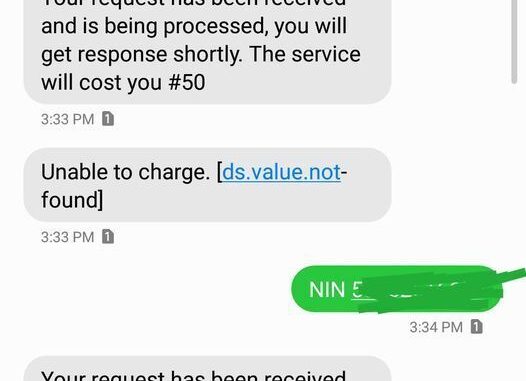
If you are a prospective UTME candidate and you have encountered this error message while trying to generate your JAMB profile code, you are not alone. Many applicants have reported this issue and are looking for a solution.
In this article, I will explain what this error message means, why it occurs, and how you can fix it. I will also provide some tips on how to avoid this problem in the future and ensure a smooth UTME registration process.
What does the error message mean?
The error message “Unable to charge. [ds.value.not-found]” means that JAMB could not deduct the service fee of N50 from your phone credit balance when you sent your NIN to 55019 or 66019. This could be due to insufficient balance, network issues, or other technical glitches.
Why does this error message occur?
There are several possible reasons why this error message could occur. Some of them are:
- You do not have enough credit balance on your phone. You need at least N50 to generate your JAMB profile code.
- You are using a SIM card that is not registered with your NIN. You need to use the same SIM card that you used to enroll for NIN.
- You are using a SIM card that has been used by another candidate for JAMB registration. You need to use a unique SIM card that has not been used for JAMB before.
- You are sending your NIN with spaces, dashes, or other special characters. You need to send your NIN without any spaces or punctuation marks.
- You are sending your NIN to the wrong shortcode. You need to send your NIN to 55019 or 66019, depending on your network provider.
- You are experiencing network congestion or poor signal. You need to wait for a better network condition or try again later.
How can you fix this error message?
If you have encountered this error message, do not panic. There are some simple steps you can take to fix it and generate your JAMB profile code. Here are some of them:
- Check your credit balance and recharge your phone if necessary. You need at least N50 to generate your JAMB profile code.
- Check your NIN and make sure it is correct and complete. You can verify your NIN by dialing *346# on your phone or visiting the NIMC website.
- Check your SIM card and make sure it is registered with your NIN. You can link your SIM card with your NIN by dialing *55019*1*NIN# or *66019*1*NIN#, depending on your network provider.
- Check your SIM card and make sure it has not been used by another candidate for JAMB registration. You can confirm this by sending “STATUS” to 55019 or 66019. You should receive a message that says “Your number has not been used for UTME registration before” or something similar.
- Check your NIN format and make sure it does not have any spaces, dashes, or other special characters. You need to send your NIN as a single string of digits, e.g. “12345678901”.
- Check your shortcode and make sure you are sending your NIN to the right one. You need to send your NIN to 55019 or 66019, depending on your network provider. You can find out your network provider by dialing *121# on your phone.
- Check your network condition and make sure it is stable and strong. You need to have a good signal and avoid network congestion or downtime. You can try switching to another network mode or location if possible.
If you have followed these steps and you still get the error message, you may need to wait for a few days and try again. Sometimes, the JAMB system may be overloaded or undergoing maintenance, which could cause delays or errors in generating profile codes. You can also contact JAMB support through their website, email, phone, or social media for further assistance.
How can you avoid this error message in the future?
To avoid this error message in the future and ensure a smooth UTME registration process, you can follow these tips:
- Enroll for your NIN as early as possible and obtain your NIN slip. You can visit any NIMC enrollment center or accredited agent to do this.
- Link your SIM card with your NIN as soon as possible and confirm your linkage status. You can do this by dialing *55019*1*NIN# or *66019*1*NIN#, depending on your network provider.
- Use a unique SIM card that has not been used by another candidate for JAMB registration. You can buy a new SIM card or use an old one that has not been used for JAMB before.
- Send your NIN to 55019 or 66019 as early as possible and obtain your profile code. You can do this as soon as the UTME registration portal opens.
- Keep your profile code safe and secure. You will need it to complete your UTME registration and check your admission status. You can write it down or save it on your phone or email.
Conclusion
The error message “Unable to charge. [ds.value.not-found]” is a common issue that many UTME candidates face while trying to generate their JAMB profile code. It means that JAMB could not deduct the service fee of N50 from your phone credit balance when you sent your NIN to 55019 or 66019. This could be due to insufficient balance, network issues, or other technical glitches.
To fix this error message, you need to check your credit balance, NIN, SIM card, NIN format, shortcode, and network condition. You also need to follow some simple steps to generate your profile code and avoid this problem in the future.
I hope this article has been helpful and informative. If you have any questions or comments, please feel free to leave them below. I wish you all the best in your UTME registration and examination.
FAQs
- Q: How do I get the JAMB profile code?
- A: You need to send your NIN by SMS to 55019 or 66019. You will receive a 10-digit profile code that you will use for your UTME or DE registration.
- Q: How much does it cost to get the JAMB profile code?
- A: It costs N50 to get the JAMB profile code. This amount will be deducted from your phone credit balance when you send your NIN to 55019 or 66019.
- Q: What if I lose or forget my JAMB profile code?
- A: You can recover your JAMB profile code by sending ‘RESEND’ to 55019 or 66019. You will receive the same profile code that you used before.
- Q: Can I use the same profile code for UTME and DE?
- A: Yes, you can use the same profile code for both UTME and DE. You do not need to generate a new profile code if you have already done so for either UTME or DE.
- Q: Can I change my details after getting the JAMB profile code?
- A: No, you cannot change your details after getting the JAMB profile code. Your profile code is linked to your NIN, phone number, and email address. If you want to change any of these details, you will need to generate a new profile code with a different phone number.
- Q: How long does it take to receive the JAMB profile code?
- A: It usually takes a few minutes to receive the JAMB profile code after sending your NIN to 55019 or 66019. However, sometimes it may take longer due to network issues or system delays. If you do not receive your profile code within 24 hours, you should contact JAMB support for assistance.
- Q: Can I use a different phone number to generate or recover my JAMB profile code?
- A: No, you cannot use a different phone number to generate or recover your JAMB profile code. You must use the same phone number that you used to enroll for NIN and link it with your SIM card. If you use a different phone number, you will either get an error message or a different profile code that is not linked to your NIN.
- Q: Is there a fee for generating or recovering the JAMB profile code?
- A: Yes, there is a fee of N50 for generating or recovering the JAMB profile code. This amount will be deducted from your phone credit balance when you send your NIN or ‘RESEND’ to 55019 or 66019. You will also receive a confirmation message that shows the amount charged and the profile code generated or recovered.
- Q: Can I change my details after receiving the JAMB profile code?
- A: No, you cannot change your details after receiving the JAMB profile code. Your profile code is linked to your NIN, phone number, and email address. If you want to change any of these details, you will need to generate a new profile code with a different phone number. However, this is not advisable as it may cause confusion or duplication in your JAMB records.
- Q: Do I need a profile code for JAMB regularization?
- A: Yes, you need a profile code for JAMB regularization. JAMB regularization is the process of validating your admission status on the JAMB portal. You need to have a profile code before you can apply for JAMB regularization on the JAMB website
Leave a Reply