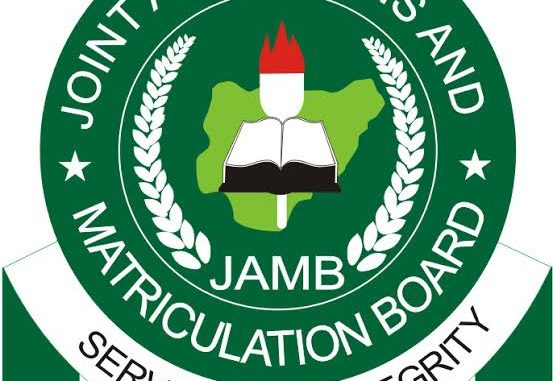
If you are planning to register for the 2024 Joint Admissions and Matriculation Board (JAMB) examinations, you need to have a profile code. This is a 10-digit unique code that links your personal information to your JAMB records. Without this code, you cannot proceed with your JAMB registration.
To get your profile code, you need to send your National Identification Number (NIN) by SMS to 55019 or 66019. The format is NIN 12345678901, where 12345678901 is your NIN. You should receive a confirmation message from JAMB containing your profile code and full name.
However, some candidates have reported that they did not receive their profile code after sending their NIN to 55019 or 66019. This can be very frustrating and confusing, especially if you are running out of time to register for JAMB.
In this blog post, we will explain why you may not receive your profile code after sending your NIN to 55019 or 66019, and what you can do to resolve this issue.
Why you may not receive your profile code after sending your NIN to 55019 or 66019
There are several possible reasons why you may not receive your profile code after sending your NIN to 55019 or 66019. Some of the most common ones are:
- You do not have enough credit on your SIM card. You need at least N100, although the service charge is N50.
- Your SIM card is new and has not been registered. You need to register your SIM card before using it for JAMB.
- Your SIM card has not been linked with your NIN. You need to link your SIM card with your NIN before sending it to 55019 or 66019.
- The network of your service provider is poor or congested. You need to wait for a better network signal or try again later.
- There is a glitch or error from JAMB. You need to be patient and wait for JAMB to fix the issue.
What you can do to receive your profile code after sending your NIN to 55019 or 66019
If you do not receive your profile code after sending your NIN to 55019 or 66019, do not panic. There are some solutions that you can try to get your profile code. Here are some of them:
- Recharge your SIM card with enough credit and resend your NIN to 55019 or 66019.
- Register your SIM card at any authorized outlet and resend your NIN to 55019 or 66019.
- Link your SIM card with your NIN by dialing *346# and following the instructions. Then resend your NIN to 55019 or 66019.
- Check the network signal of your service provider and move to a location with better coverage. Then resend your NIN to 55019 or 66019.
- Contact JAMB through their official channels or visit their nearest office for assistance.
Alternatively, you can use the USSD option to generate your profile code. To use this option, dial *55019*1*NIN# or *66019*1*NIN# on your phone. You should receive your profile code instantly.
Conclusion
Getting your profile code is the first step in your JAMB registration process. If you do not receive your profile code after sending your NIN to 55019 or 66019, do not give up. Try the solutions we have provided in this blog post and you should be able to get your profile code.
We hope this blog post has been helpful and informative for you. If you have any questions or comments, please leave them below. We would love to hear from you.
Thank you for reading and good luck with your JAMB registration!
FAQs
- Q: How can I get my NIN?
- A: You can get your NIN by enrolling at any NIMC enrollment center or accredited agent. You will need to provide your biometric and demographic data, and you will be issued a NIN slip. You can also check your NIN by dialing *346# on your registered phone number.
- Q: What if I have more than one NIN or profile code?
- A: You should use only one NIN and profile code for your JAMB registration. If you have more than one NIN or profile code, you should contact NIMC or JAMB to verify and harmonize your records. Using multiple NINs or profile codes may lead to disqualification.
- Q: How can I correct my name or other details on my profile code or e-PIN?
- A: You can correct your name or other details on your profile code or e-PIN by sending a text message to 55019 or 66019. The format is
CORRECT Surname Firstname Middlenamefor name correction, orCORRECT UTME Subjectfor subject correction. You will receive a confirmation message after the correction is done. - Q: How can I pay for my e-PIN?
- A: You can pay for your e-PIN online or offline. Online payment can be done through the JAMB portal, Remita, or Interswitch platforms. Offline payment can be done through banks, mobile money operators, or POS terminals. You will need to provide your profile code and other details to complete the payment.
- Q: How can I print my JAMB examination slip?
- A: You can print your JAMB examination slip by visiting the JAMB portal and logging in with your email and password. You will see a link to print your examination slip, which will contain your exam date, time, and venue. You should print and keep your examination slip safely, as you will need it to enter the exam hall.
Leave a Reply