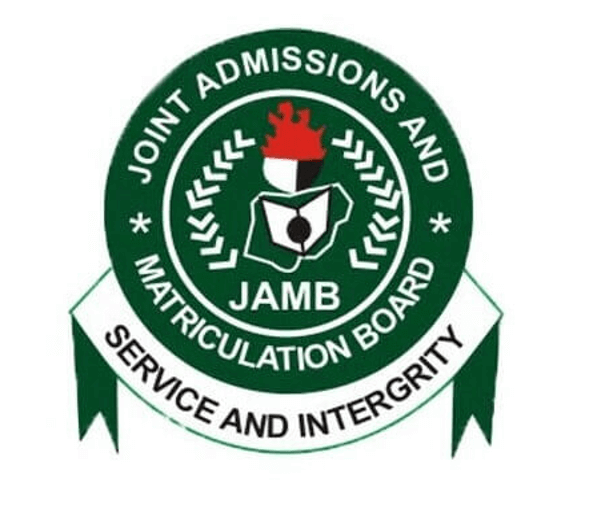
JAMB NIN Registration 2024/2025 Form, Fee, Deadline & Guidelines: Are you planning to sit for the Unified Tertiary Matriculation Examination (UTME) or Direct Entry (DE) in 2024/2025? If yes, then you need to know about the JAMB NIN registration process and requirements. The National Identification Number (NIN) is a unique 11-digit number that is issued by the National Identity Management Commission (NIMC) to every Nigerian citizen and legal resident. It is mandatory for all candidates who want to register for JAMB to have a valid NIN before they can proceed with the online registration.
In this blog post, we will explain how to get your NIN, how to link it with your JAMB profile, and other important information you need to know about the JAMB NIN registration 2024/2025.
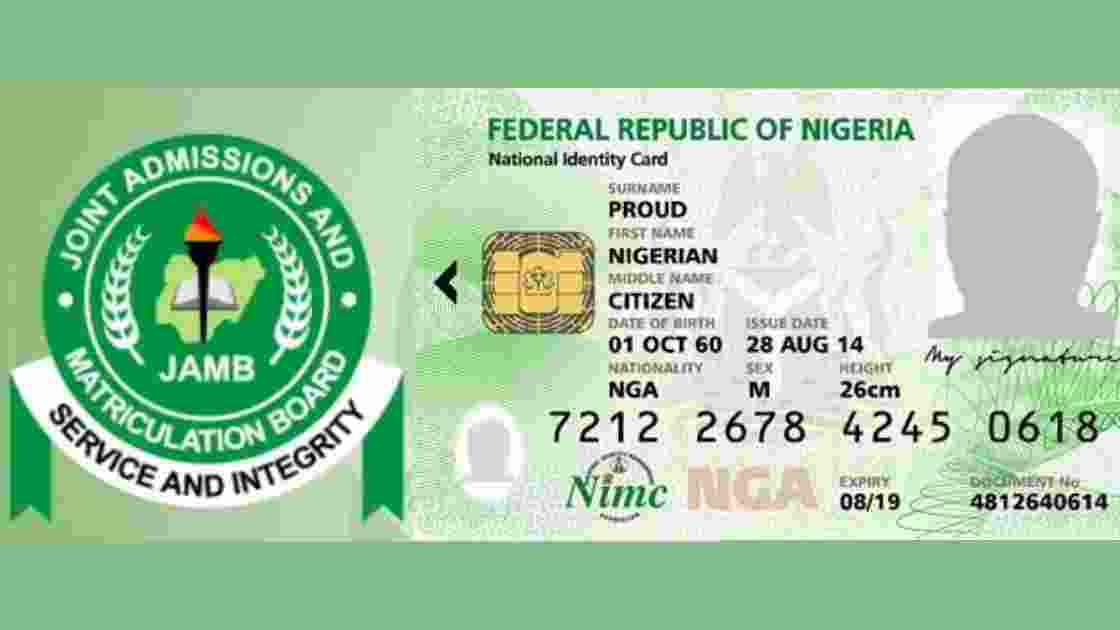
How to Get Your NIN
To get your NIN, you need to enroll at any of the NIMC enrollment centers across the country. You can find the nearest center to you by visiting the NIMC website or by calling their toll-free number 08157691214 or 08157691071. You will need to provide some personal information and biometric data such as your fingerprints, facial image, and signature. You will also need to present any of the following documents as proof of identity:
- Birth certificate or declaration of age
- National identity card or driver’s license
- International passport or voter’s card
- School ID card or admission letter
- Tax clearance certificate or utility bill
After completing the enrollment process, you will be given a slip that contains your NIN and a tracking ID. You will also receive an SMS confirmation on your phone number. You can also check your NIN status online by visiting the NIMC website and entering your tracking ID.
How to Link Your NIN with Your JAMB Profile
To link your NIN with your JAMB profile, you need to create a personal email address and an active mobile phone number. You will use these to create your JAMB profile on the JAMB portal. To create your JAMB profile, follow these steps:
- Send an SMS with the word “NIN” followed by a space and your 11-digit NIN to 55019. For example, “NIN 12345678901”.
- You will receive a confirmation code of 10 characters on the same phone number.
- Visit the JAMB portal, click on Quick Links, on the drop-down, click e-Facility, and click on “Create e-Facility Account/Login”.
- Enter your email address and select “UTME/DE Registration” as your examination type.
- Click on “Create an Account” and enter your confirmation code, password, and security question.
- Click on “Verify Email” and check your email for a verification link.
- Click on the link and login to your JAMB profile with your email and password.
- Update your personal details such as name, date of birth, gender, state of origin, etc.
- Upload your passport photograph and signature.
- Print out your JAMB profile code and keep it safe.
How to Purchase the JAMB e-PIN Online or from Any Bank Nationwide
To purchase the JAMB e-PIN, you need to pay a non-refundable fee of N4,700. This includes N3,500 for the UTME/DE form, N500 for the reading text (The Life Changer), and N700 for the service charge. You can pay online using any of the following methods:
- Remita: Visit www.remita.net and click on “Buy JAMB Form”. Enter your JAMB profile code, phone number, email address, and amount. Select your preferred payment method (card, bank, USSD, wallet, etc.) and complete the transaction. You will receive an e-PIN in your email and phone number.
- Interswitch: Visit www.quickteller.com/utme or use the Quickteller app. Enter your JAMB profile code, phone number, email address, and amount. Select your preferred payment method (card, bank transfer, USSD, etc.) and complete the transaction. You will receive an e-PIN in your email and phone number.
- Unified Payment Services (UP): Visit www.upay.com.ng or use the UPay app. Enter your JAMB profile code, phone number, email address, and amount. Select your preferred payment method (card, bank transfer, USSD, etc.) and complete the transaction. You will receive an e-PIN in your email and phone number.
You can also pay offline at any of the following banks or outlets:
- Access Bank
- Ecobank
- First Bank
- FCMB
- Fidelity Bank
- Heritage Bank
- Jaiz Bank
- Keystone Bank
- Polaris Bank
- Stanbic IBTC Bank
- Sterling Bank
- Union Bank
- Unity Bank
- Wema Bank
- Zenith Bank
- NIPOST
- JAMB Offices
- JAMB Accredited CBT Centers
To pay offline, you need to present your JAMB profile code and pay the required fee. You will receive an e-PIN in your email and phone number.
How to Complete Your JAMB Registration at Any Accredited CBT Center
To complete your JAMB registration, you need to visit any of the JAMB accredited CBT centers near you with the following documents:
- Your NIN slip or printout
- Your JAMB profile code printout
- Your JAMB e-PIN printout or SMS
- Your O’level/A’level result printout (if available)
- Your passport photograph (preferably white background)
At the CBT center, you will be required to do the following:
- Verify your personal details and biometric data
- Select your preferred examination town, date, and time
- Select your four subject combinations
- Select your preferred institutions and courses of study
- Print out your JAMB registration slip and keep it safe

JAMB NIN Errors and Solutions
Some candidates who want to register for the JAMB UTME/DE 2024/2025 have encountered some errors and challenges when sending their NIN to 55019 to obtain their profile code. These errors may prevent them from completing their registration or cause them to lose money unnecessarily. In this section, we will discuss some of the common errors and their possible solutions.
NIN SMS Sent to 55019 But No Reply
This error may occur if you have mistakenly changed the SMS service center number on your phone or if there is a network problem. To solve this error, you can try the following steps:
- Remove your SIM card from your current phone and insert it into another phone.
- Resend the message containing your NIN and wait for a few hours to receive a response.
- If you still do not receive a reply, try sending your NIN to 66019 instead of 55019.
- If none of these steps work, contact the JAMB support team for assistance.
Phone Number Used Already by Another Candidate
This error means that the phone number you are using has already been used by another candidate to obtain a different profile code. This may happen if you share your phone number with someone else or if you use a recycled SIM card. To solve this error, you can try the following steps:
- Use a different phone number that belongs to you and has not been used for JAMB purposes before.
- Ensure that the new phone number is linked to your NIN and send your NIN to 55019 or 66019 to get your profile code.
- If you do not have another phone number, you can buy a new SIM card and link it to your NIN before sending your NIN to 55019 or 66019.
Record Not Found for the NIN
This error means that the NIN you sent is not recognized by the NIMC database or that there is a mismatch between your NIN and your phone number. To solve this error, you can try the following steps:
- Double-check if the NIN you sent was correct. Ensure that there are no omissions or mistakes. Remove any spaces that might have been accidentally included after the NIN.
- Retry sending the message and wait for a few hours to receive a response.
- If the error persists, visit any of the NIMC enrollment centers near you and verify your NIN details.
- If you still encounter the same problem, send an email describing the issue to [email protected] for further assistance.
Invalid Character Found Errors
This error means that you have included some characters that are not allowed in your message. For example, you may have used commas, periods, dashes, or other symbols in your message. To solve this error, you can try the following steps:
- Remove any invalid characters from your message and ensure that there is only one space between NIN and your 11-digit number.
- Resend the message and wait for a few hours to receive a response.
- If the error persists, try sending your message from another phone or using another SIM card.
Date of Birth Invalid Error
This error means that the date of birth on your NIN does not match the one on your O’level/A’level result or other documents. This may happen if you have made a mistake when enrolling for your NIN or if there is an error in your documents. To solve this error, you can try the following steps:
- Visit any of the NIMC enrollment centers near you and request for a correction of your date of birth on your NIN slip.
- You will need to provide some documents as proof of your correct date of birth, such as birth certificate, admission letter, school ID card, etc.
- You will also need to pay a fee of N500 for the correction service.
- After correcting your date of birth on your NIN slip, resend your NIN to 55019 or 66019 to get your profile code.
Surname/First Name Missing in Your NIN Details
This error means that your surname or first name is missing in your NIN details. This may happen if you have not provided your full name when enrolling for your NIN or if there is an error in the NIMC database. To solve this error, you can try the following steps:
- Visit any of the NIMC enrollment centers near you and request for an update of your name on your NIN slip.
- You will need to provide some documents as proof of your full name, such as birth certificate, national identity card, driver’s license, etc.
- You will also need to pay a fee of N500 for the update service.
- After updating your name on your NIN slip, resend your NIN to 55019 or 66019 to get your profile code.
Your NIN Passport Obtained is not Valid
This error means that the passport photograph on your NIN slip is not clear or does not match your current appearance. This may happen if you have changed your hairstyle, beard, glasses, or other facial features since enrolling for your NIN or if there is an error in the NIMC database. To solve this error, you can try the following steps:
- Visit any of the NIMC enrollment centers near you and request for a replacement of your passport photograph on your NIN slip.
- You will need to provide a new passport photograph that is clear and matches your current appearance.
- You will also need to pay a fee of N500 for the replacement service.
- After replacing your passport photograph on your NIN slip, resend your NIN to 55019 or 66019 to get your profile code.
NIN Failed NIMC Verification Error
This error means that your NIN has failed the verification process by the NIMC. This may happen if you have obtained your NIN through unauthorized sources or have compromised standards. To solve this error, you can try the following steps:
- Visit any of the NIMC enrollment centers near you and request for a verification of your NIN.
- You will need to provide some documents as proof of your identity, such as birth certificate, national identity card, driver’s license, etc.
- You will also need to undergo a biometric capture and verification process.
- After verifying your NIN, resend your NIN to 55019 or 66019 to get your profile code.
Your Profile Code Has Been Used by Another Number
This error means that the profile code you have received has already been used by another number to register for JAMB. This may happen if you have shared your profile code with someone else or if there is an error in the JAMB database. To solve this error, you can try the following steps:
- Contact the JAMB support team and report the issue.
- Provide them with your profile code, phone number, email address, and other details as requested.
- Wait for them to investigate and resolve the issue.
Unable to Charge Your Line at the Moment
This error means that there is a problem with charging your line for the service fee of N50. This may happen if you have insufficient airtime on your phone or if there is a network problem. To solve this error, you can try the following steps:
- Ensure that you have enough airtime on your phone and that it is not expired or blocked.
- Resend the message and wait for a few hours to receive a response.
- If the error persists, try sending your message from another phone or using another SIM card.
JAMB and NIMC Announced Emails and Platform To Lodge Complaints
If you encounter any other errors or challenges that are not listed above, you can contact the JAMB and NIMC support teams for assistance. They have announced some emails and platforms where you can lodge your complaints and get feedback. These are:
- [email protected]: This is the email address where you can send any issues related to your NIN verification or registration.
- support.jamb.gov.ng: This is the online platform where you can create a ticket and submit any issues related to your JAMB registration or examination.
- 08157691214 or 08157691071: These are the toll-free numbers where you can call and speak to a customer care representative from JAMB or NIMC.
We hope that this section has provided you with some useful information on how to solve some of the common errors and challenges that candidates face when sending their NIN to 55019 or 66019 to obtain their profile code. If you have any questions or comments, please feel free to leave them below. We wish you all the best in your JAMB registration and examination. Thank you for reading.
JAMB NIN Registration 2024/2025 Closing Date
The closing date for the JAMB NIN registration 2024/2025 is 14th February 2024. This means that you have to complete your registration on or before this date. However, it is advisable to register as early as possible to avoid any inconveniences or delays.
Conclusion
We hope that this blog post has provided you with all the information you need to know about the JAMB NIN registration 2024/2025. If you have any questions or comments, please feel free to leave them below. We wish you all the best in your JAMB examination and admission process. Thank you for reading.
FAQs
What is the purpose of the NIN for JAMB registration?
The NIN is a unique 11-digit number that identifies every Nigerian citizen and legal resident. It is mandatory for all candidates who want to register for JAMB to have a valid NIN before they can proceed with the online registration. The NIN helps to prevent identity fraud, impersonation, and multiple registrations.
How can I get my NIN?
You can get your NIN by enrolling at any of the NIMC enrollment centers across the country. You will need to provide some personal information and biometric data such as your fingerprints, facial image, and signature. You will also need to present any of the following documents as proof of identity:
– Birth certificate or declaration of age
– National identity card or driver’s license
– International passport or voter’s card
– School ID card or admission letter
– Tax clearance certificate or utility bill
After completing the enrollment process, you will be given a slip that contains your NIN and a tracking ID. You will also receive an SMS confirmation on your phone number. You can also check your NIN status online by visiting the NIMC website and entering your tracking ID.
How can I link my NIN with my JAMB profile?
To link your NIN with your JAMB profile, you need to create a personal email address and an active mobile phone number. You will use these to create your JAMB profile on the JAMB portal3. To create your JAMB profile, follow these steps:
– Send an SMS with the word “NIN” followed by a space and your 11-digit NIN to 55019. For example, “NIN 12345678901”.
– You will receive a confirmation code of 10 characters on the same phone number.
– Visit the JAMB portal and click on “Create e-Facility Account/Login”.
– Enter your email address and select “UTME/DE Registration” as your examination type.
– Click on “Create an Account” and enter your confirmation code, password, and security question.
– Click on “Verify Email” and check your email for a verification link.
– Click on the link and login to your JAMB profile with your email and password.
– Update your personal details such as name, date of birth, gender, state of origin, etc.
– Upload your passport photograph and signature.
– Print out your JAMB profile code and keep it safe.
How much is the JAMB registration fee for 2024/2025?
The JAMB registration fee for 2024/2025 is N4,700. This includes N3,500 for the UTME/DE form, N500 for the reading text (The Life Changer), and N700 for the service charge. You can pay online using any of the following methods:
– Remita: Visit www.remita.net and click on “Buy JAMB Form”. Enter your JAMB profile code, phone number, email address, and amount. Select your preferred payment method (card, bank, USSD, wallet, etc.) and complete the transaction. You will receive an e-PIN in your email and phone number.
– Interswitch: Visit www.quickteller.com/utme5 or use the Quickteller app. Enter your JAMB profile code, phone number, email address, and amount. Select your preferred payment method (card, bank transfer, USSD, etc.) and complete the transaction. You will receive an e-PIN in your email and phone number.
– Unified Payment Services (UP): Visit www.upay.com.ng or use the UPay app. Enter your JAMB profile code, phone number, email address, and amount. Select your preferred payment method (card, bank transfer, USSD, etc.) and complete the transaction. You will receive an e-PIN in your email and phone number.
You can also pay offline at any of the following banks or outlets:
– Access Bank
– Ecobank
– First Bank
– FCMB
– Fidelity Bank
– Heritage Bank
– Jaiz Bank
– Keystone Bank
– Polaris Bank
– Stanbic IBTC Bank
– Sterling Bank
– Union Bank
– Unity Bank
– Wema Bank
– Zenith Bank
– NIPOST
– JAMB Offices
– JAMB Accredited CBT Centers
To pay offline, you need to present your JAMB profile code and pay the required fee. You will receive an e-PIN in your email and phone number.
When is the closing date for the JAMB registration 2024/2025?
The closing date for the JAMB registration 2024/2025 is 14th February 2024. This means that you have to complete your registration on or before this date. However, it is advisable to register as early as possible to avoid any inconveniences or delays.
Leave a Reply