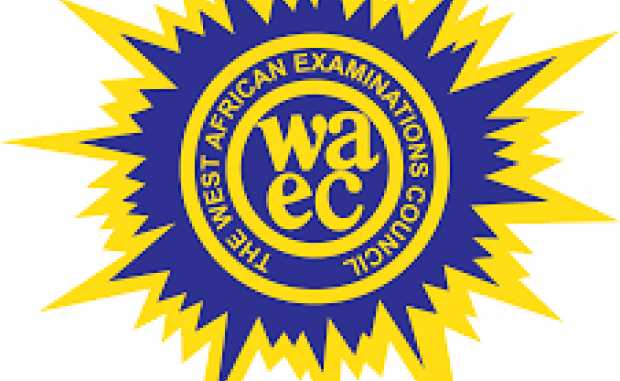
WASSCE Resitter 2023 Result The WASSCE Resitter Result refers to the results of the West African Senior School Certificate Examination (WASSCE) taken by students who have previously attempted the exam but were unsuccessful in achieving a passing grade. When students retake the WASSCE to improve their grades, their results are referred to as “Resitter Results.” The Main Examination for all schools is usually referred to as WASSCE for Schools
How to Check WAEC Resitter Results or NOV/DEC Results
To check the WAEC resitter results or the NOV/DEC results, follow the steps below:
1. Visit the official WAEC result checking website: www.waecdirect.org.
2. On the website, navigate to the “Result Checker” section. You can find this on the top menu of the homepage.
3. On the “Result Checker” page, select the exam type. In this case, choose “NOV/DEC WASSCE (Private)” or any relevant option that corresponds to your exam.
4. Enter your WAEC Examination Number in the required field. Ensure you input the correct number as provided on your exam slip.
5. Select the examination year. For resitter results or NOV/DEC results, choose the appropriate year.
6. Choose your examination type. In this case, select “Private Candidate Results”.
7. Input the WAEC Index Number (optional). This is not always required, so if you don’t have an index number, you can leave this field blank.
8. Enter the card serial number and the PIN. You can find these details on the WAEC result checker scratch card that you purchased.
9. Double-check all the information you have provided to ensure its accuracy.
10. Click on the “Submit ” button to proceed with the result checking process.
11. Wait for a few moments while the website fetches your result information from the database. 12. Once your result is displayed, you can print it out or save it for future reference.
Note: If you encounter any issues or difficulties while checking your result, it is recommended to contact the WAEC helpline or visit a nearby WAEC office for assistance. Various WASSCE Results Checker Portal
‘
Leave a Reply